HSST Bricks!
Metamask Wallet Visual Minting Guide
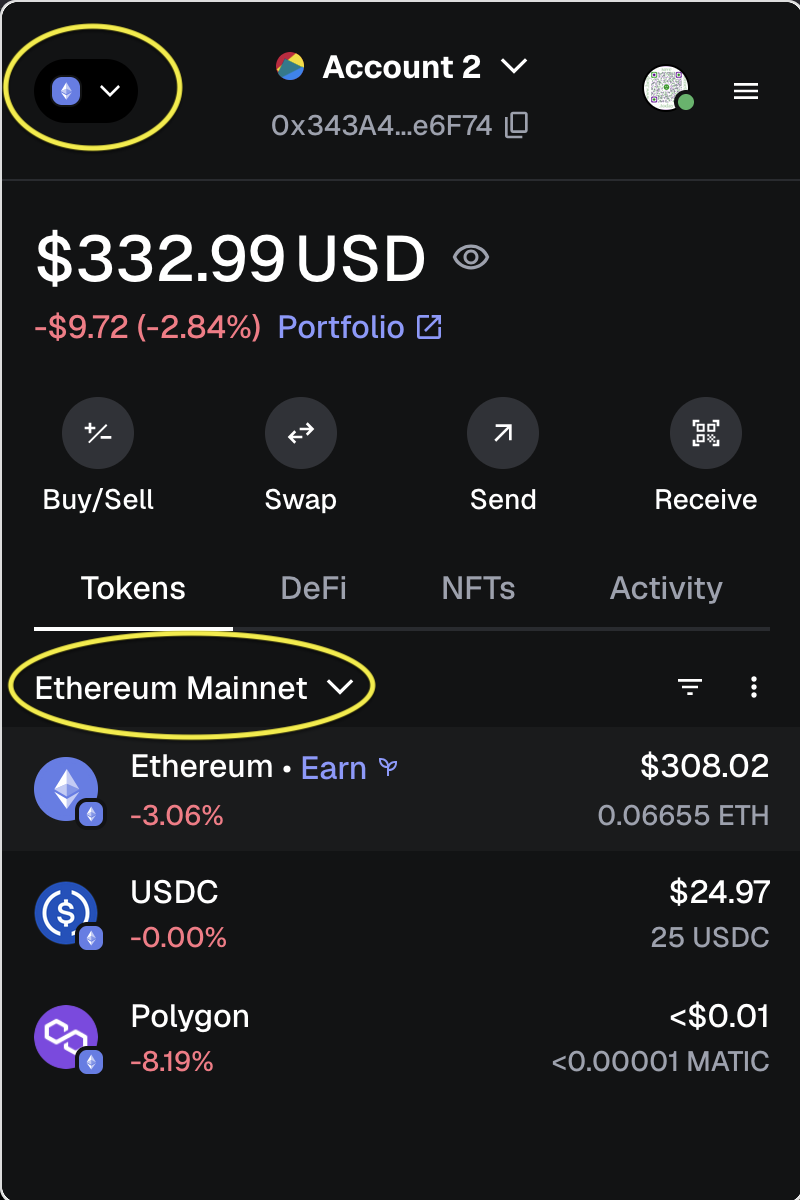
Fund your MetaMask wallet with a little Ethereum (on the Ethereum Network) to pay gas fees (transaction fees).
Fund your MetaMask wallet with at least 25USDC (on the Ethereum Network) for each HSST Brick that you would like to mint.
Make sure you are on the Ethereum Mainnet (circled here in yellow upper left).
Make sure you are on the Ethereum Mainnet (circled here in yellow middle left).
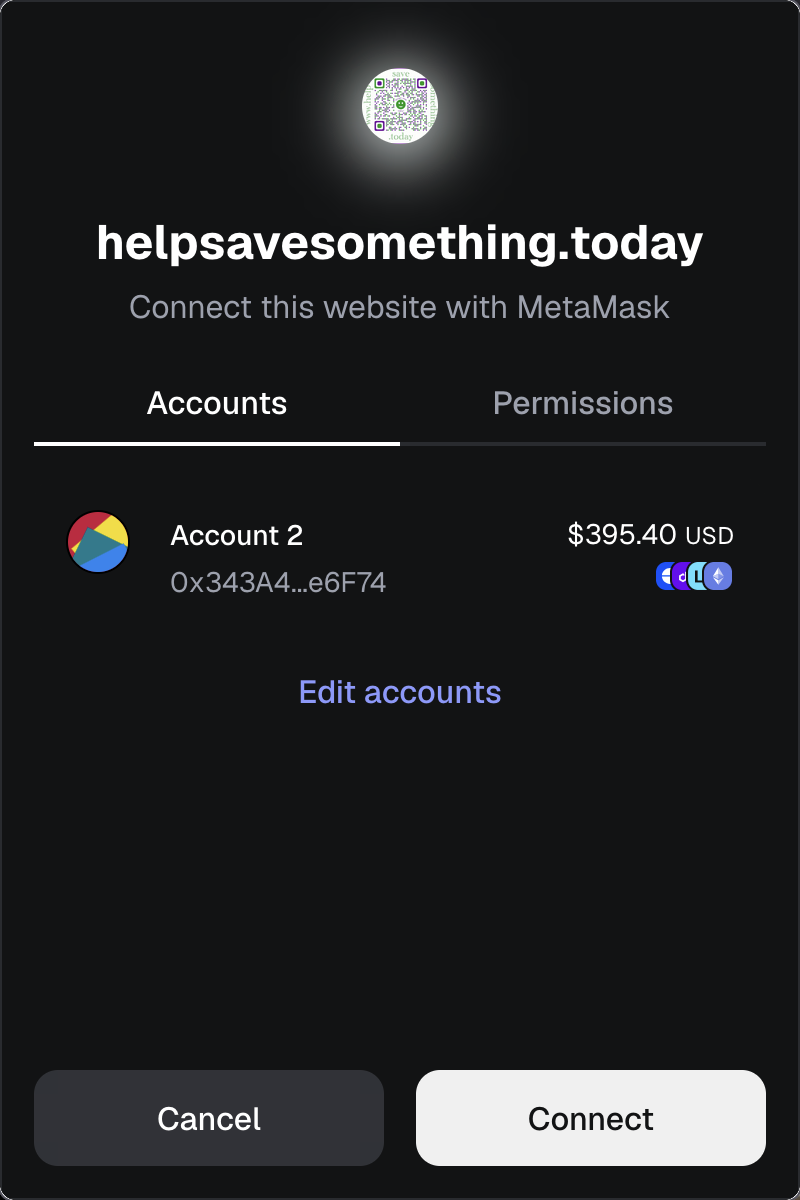
Click the “Connect Wallet” button in the HSST Bricks mint module on the website.
Your MetaMask wallet should automatically open. If it does not open, open it manually by clicking its icon.
Click the “Connect” button in your MetaMask wallet to connect your wallet to the helpsavesomething.today website.
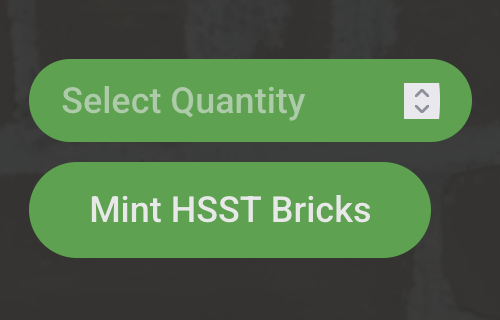
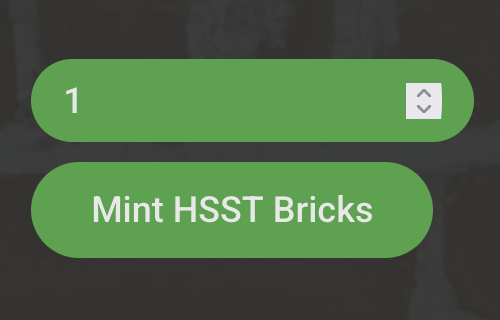
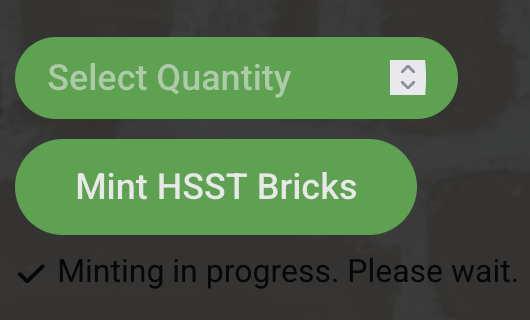
After your wallet is connected, the minting buttons will open in the HSST Bricks mint module on the website.
Select the number of HSST Bricks that you would like to mint. Click the “Mint HSST Bricks” button.
A message will appear below the buttons indicating that minting is in progress.
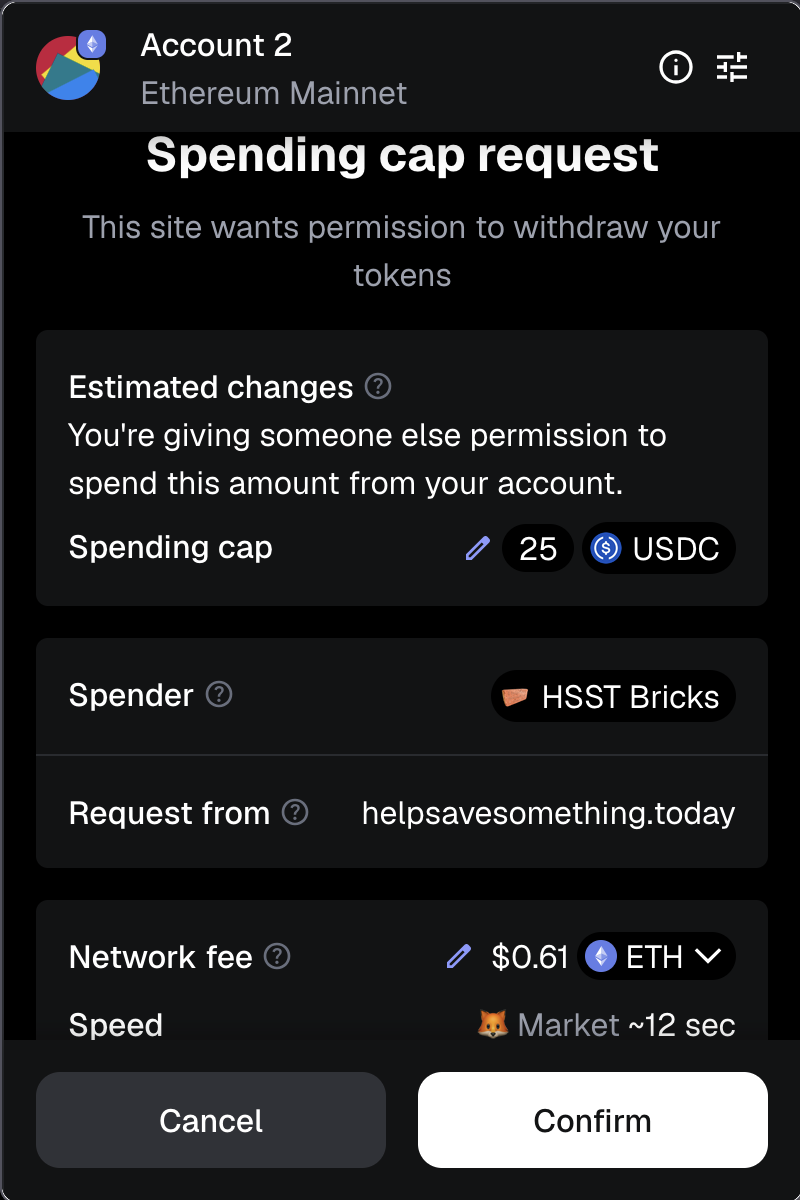
Your MetaMask wallet should automatically open. If it does not open, open it manually by clicking its icon.
Confirm that the Spending Cap accurately matches what your HSST Bricks will cost in USDC. Check the Network Fee. Confirm that the Spender is HSST Bricks and the Request is from helpsavesomething.today.
You are not minting your HSST Bricks yet. You are only confirming the amount you approve to spend. This is Part 1 of a 2 part transaction. Part 2 you will mint.
Click the “Confirm” button in your MetaMask wallet to confirm the Spending Cap.
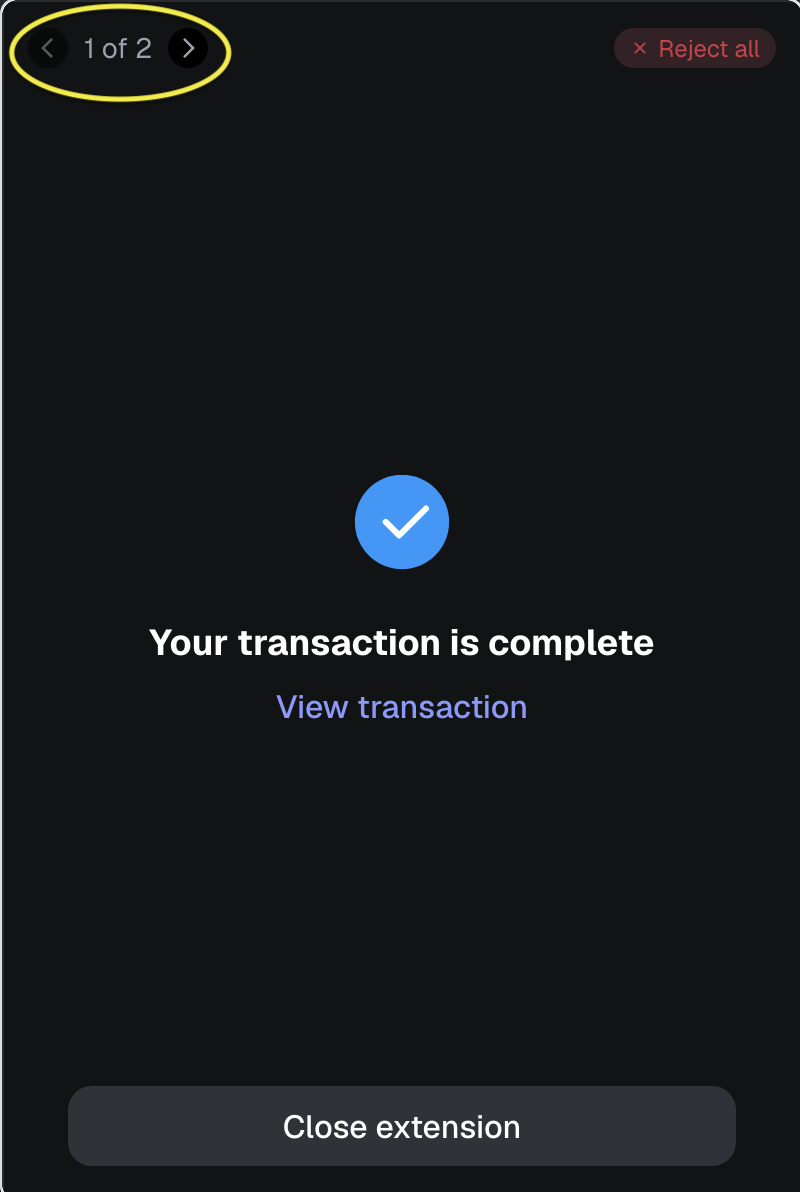
You will see a message confirming that your transaction to confirm the Spending Cap is complete.
This is Part 1 of 2 as shown in the upper left corner (circled here in yellow).
Click the right arrow to navigate to Part 2 of the transaction.
If you click “View transaction”, you will be taken to Etherscan block explorer where you can view your transaction approving the spending cap. Your wallet will close and you will need to reopen it to get back to finish this minting transaction.
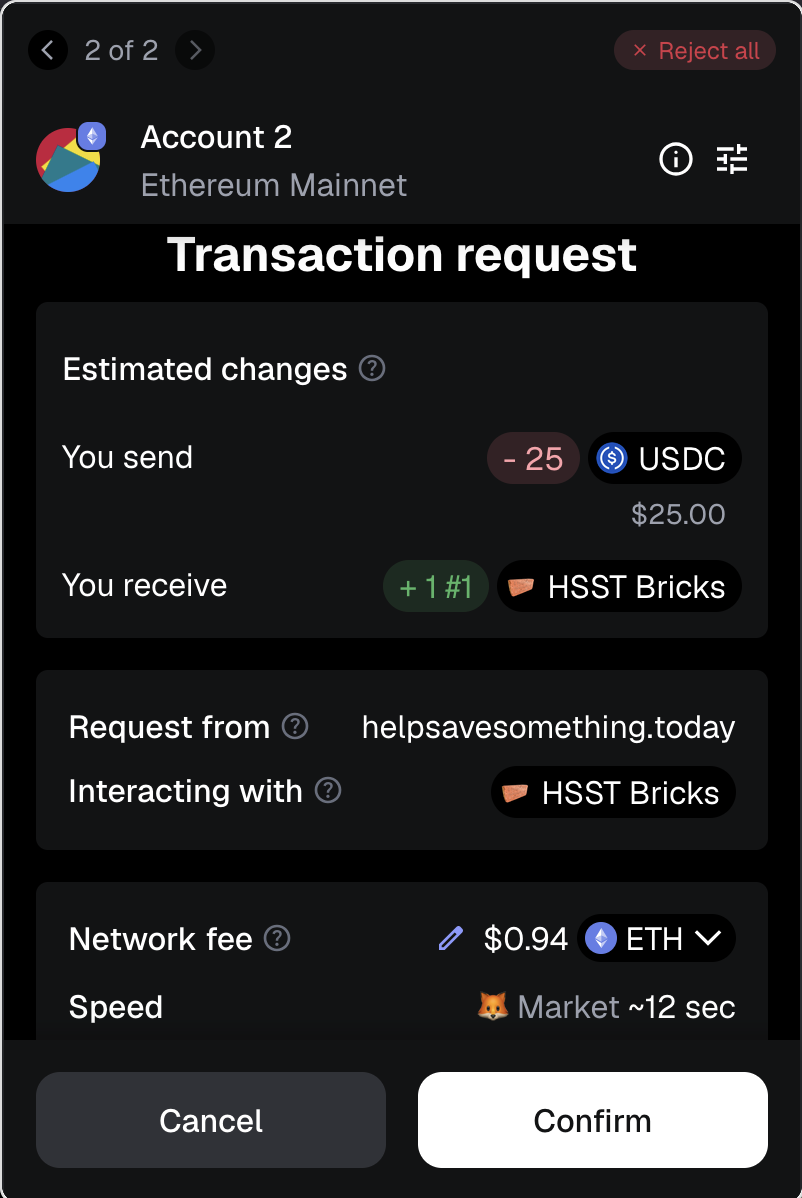
This is Part 2 where you will complete the transaction to mint your HSST Bricks.
Confirm that the amount of USDC you are sending is accurate. Check the Network Fee.
Confirm that the number of HSST Bricks you will receive is accurate. Confirm that the Transaction Request is from helpsavesomething.today and that you are Interacting with HSST Bricks.
Click the “Confirm” button to complete the transaction to mint your HSST Bricks!
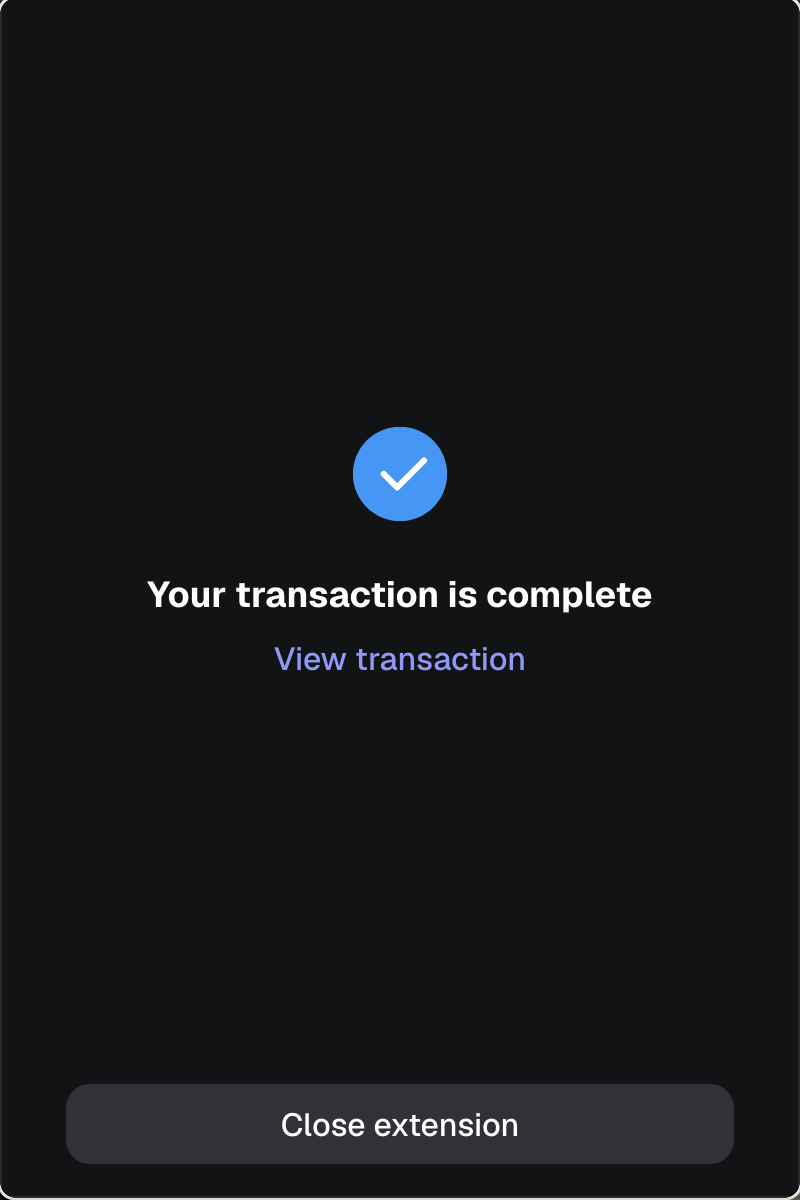
You will see a message confirming that your transaction to mint your HSST Bricks is complete!
If you click “View transaction”, you will be taken to Etherscan block explorer where you can view your transaction to mint your HSST Bricks.
Your HSST Bricks may take a few minutes to be visible in your wallet. The block containing your transaction must be verified and written to the Ethereum blockchain.

You will see a message in the HSST Bricks mint module on the website confirming that “Your HSST Bricks minted successfully!“
